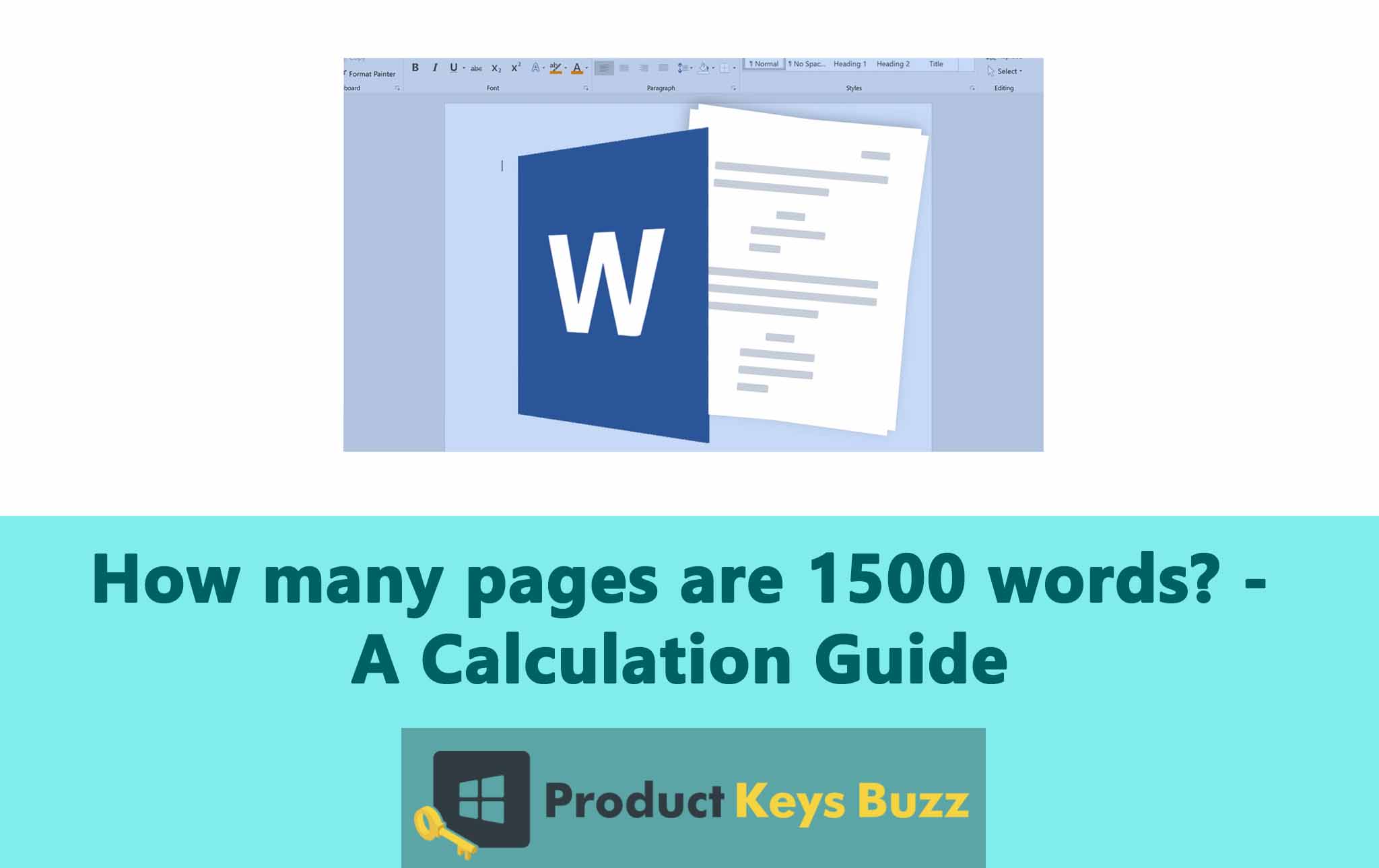How many pages is it going to take if we have a document containing 1500 words? Well, there are a lot of factors that will influence the number of pages occupied by 1500 words document.
Contributing factors are formatting preferences, line spacing, font styles, and merging settings. In this article, we will understand the different factors that influence the page count and provide you with valuable insights.
Factors that influence page count
When you consider the influence of various factors and implement the suggested solution, you can effectively manage the page count for a 1500-word document, thereby creating a well-formatted document that will cater to the specific needs.
Line Spacing
The type of line spacing that you are using in a document having 1500 words will affect the number of pages required. It can cause a significant variation in the page count when you are using spacing options like double spacing, single spacing, and custom spacing like 1.5.
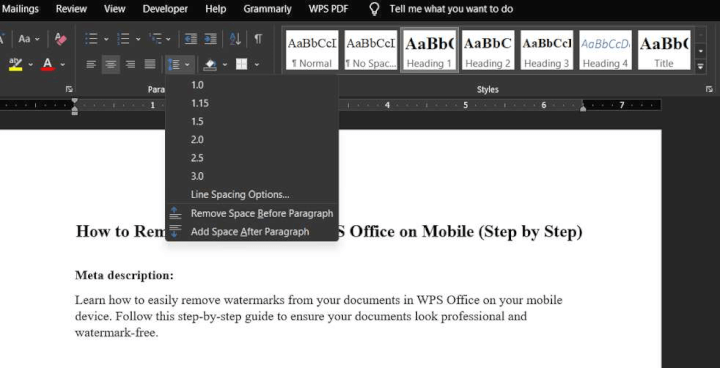
Example:
- Single Spaced: A 1500-word document using single spacing will take around 3 pages.
- Double Spaced: When you’re using double spacing then it will expand the document and the page count will increase to 6.
- 1.5 Spaced: A custom line space of 1.5 will take 4 to 5 pages for 1500 words.
It is better to opt for a line spacing based on the writing style or the guidelines of the institution for which you are writing the article. If the above two conditions don’t apply, you have to consider the visual appeal and readability of the document. It is important to remember that, when the text is more spaced out, it becomes easier to read, but it is going to extend the page count.
Margin Settings
When you set the margin for the document, it is going to influence the amount of space that will be available for text, thereby affecting the overall page count. Here are the types of margins and how it is going to impact the document:
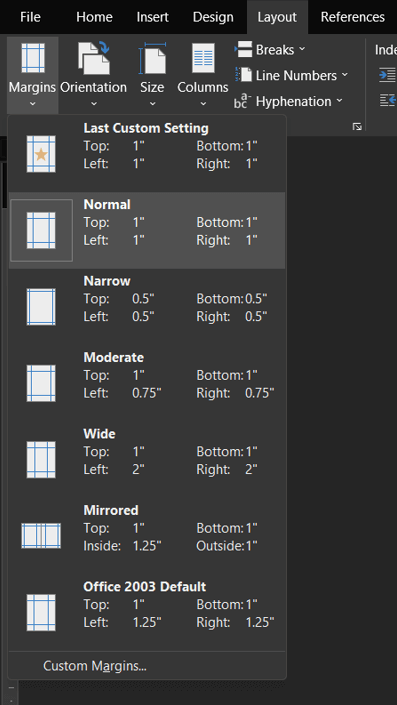
- Wider Margins: When you set a wide margin it will decrease the amount of space available for the text area, thereby increasing the page count.
- Narrower Margins: When you use a narrow margin, it will allow more text to fit on the page and will reduce the page count.
Try to follow the formatting guidelines of the chosen style for margin settings. You need to find a balance between readability and aesthetics. It is better to avoid margin adjustments that are extreme and will compromise the document’s overall look.
Font Size
Font style influences the number of words that can fit on a page, thereby influencing the total pages required for a 1500-word document. Each the fonts like Calibri, Arial, and Times New Roman has various characteristics.
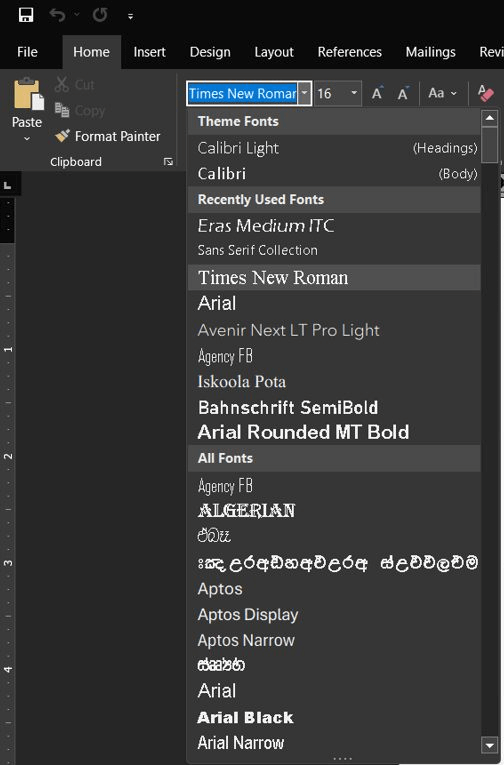
- Times New Roman: Times New Roman is famous for its classic look, but the font will increase the number of pages because of its compact design.
- Calibri: When you want a document to appear readable and take a moderate page count, then Calibri is the right choice.
- Arial: Arial font offers a modern and clean appearance. It will take slightly more pages compared to the Times New Roman.
Try to opt for a font that will align with the formatting requirement of the document. Always consider the readability in mind before picking a style. If you want to reduce the page count, it is better to consider using fonts like Times New Roman, but try to balance it with readability.
Indentation And Paragraph Spacing
The paragraph and space indentation impacts the page count and overall layout of the document. Here’s how paragraph indentation and spacing impact the document:
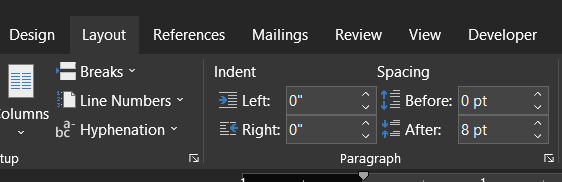
- Indented paragraphs: When you use traditional indentation, it will add whitespace to the page and will slightly reduce the total number of words present on a page, thereby increasing the overall page count.
- Block paragraphs: If you’re using the block paragraph where there is no indentation on the page, then it can lead to more density of word count on the page, thereby reducing the total pages required.
Always opt for the formatting styles of the writing guide. It is important to consider the readability and aesthetics of the document when you are balancing the content density and white space.
Ways To Verify The Page Count
If you want to verify the word count, using accurate and quick ways, then here are some tools and software functions that you can use:
Method 1: InDesign Document
If you have access to Adobe InDesign, it will allow you to visualize the content’s page and get the word count accurately.
- Start by downloading the InDesign document, which will have the preset standard specification.
- Then you need to modify the type specification and trim size in the design document that match the desired setting. It will allow you to accurately replicate the intended book format.
- Within the document, you need to observe how the text is flowing and how many pages it is occupying. It will help in providing real-time visualization of the content’s page count.
- Now, you need to divide the total words by the number of pages that the text occupies in the modified design document.
Method 2: Use Formula
As per the recommendation of various people having extensive type setting expertise, here are the crafted formulas that are tailored for various parameters like typeface, type size, and book trim size. By using this straightforward formula you will be able to find an approximate count of the pages.
- Selecting The Book’s Trim Size: You need to opt for a trim size that will be perfect for the book like 5″ × 8″, 5.5″ × 8.5″, or 6″ × 9″.
- Use Formulas To Find Page Count: Here are the formulas that you need to apply to calculate the page count based on the type size and trim size.
5″ × 8″ Book With 10 Pt Type: Divide the total word count by 400
5.5″ × 8.5″ Book With 11 Pt Type: Divide the total count by 425
6″ × 9″ Book With 12 Pt Type: Divide the total count by 425
Calculate the additional pages: Other additional elements that will influence the overall page count are images, front and back matter, part or chapter dividers, etc.
Final Words
Consider all the factors that influence the overall page count and accordingly use the formatting options. It is better to maintain the aesthetics and readability of the document before trying to trim out or increase the page count. By looking into the above factors you will be able to effectively structure, present, and manage the 1500-word document.
Table of Contents