More than 1.5 billion people globally use Gmail for emailing service. This gigantic number of very loyal users is a testimony of the fact that the product is the best in the class. Millions of professionals and business rely on Gmail to conduct their business and that is because of its simple user interface with all possible tools needed. With the rising popularity of mobile devices across the globe, Google further simplified Gmail interface and introduced some additional features to sync calendar, task and keep.
In this gigantic tech space, there is bound to have some problems. Similarly, Gmail users sometimes face “Gmail Server Error 007” resulting in nonavailability of any of the features. Simply speaking, your mail account gets frozen. You will not be able to click on any of the features or refresh the page. It sounds simple when it comes to low utility account as one can either wait for close the Chrome browser to reopen the Gmail account again. But, if you are a professional or running a business, it is a very challenging situation as any delay in response could impact your business.
How to Fix Gmail Server Error 007?
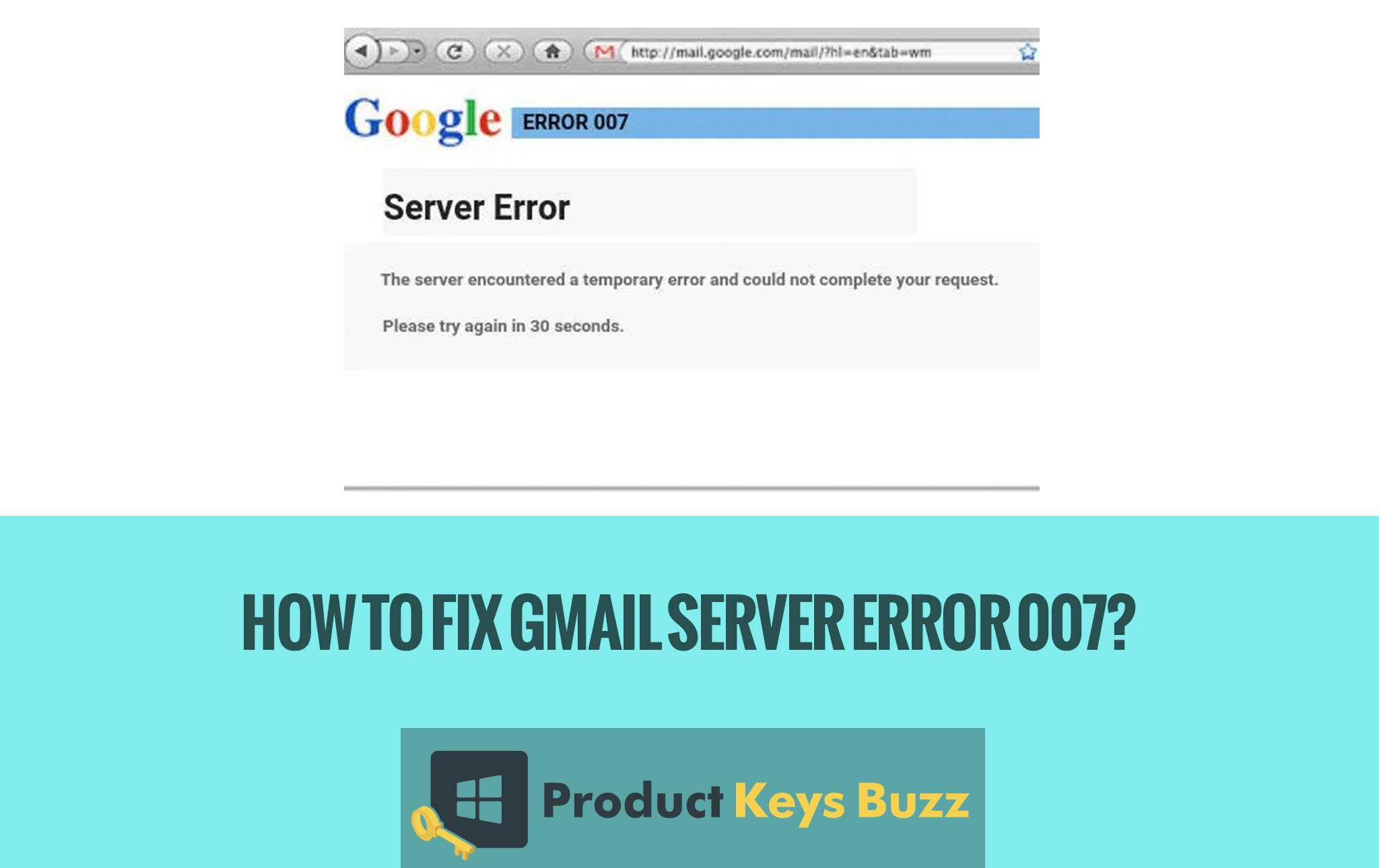
First of all, let us understand what this Gmail Server Error 007 is?
Theoretically speaking, this 007 is not as lethal as portrayed in terms of rule violations. This error is because of your system tools are not in sync with the under-development Lab features of Gmail. As the name suggests, Lab features are still under developing phase and are experimental in nature. Users can enable these Lab features by following simple steps.
As these under development features sometimes goes in conflict with existing norms, so it shows an error at user end resulting in the inactivity of the account. As you cannot access your account, it looks like a gigantic problem at user end.
It is a bit obvious to show some irritation while facing some error as we remain in a different mind frame whether writing or reading emails. As far as this Error 007 and its frequency of occurrence is concerned, you need to panic, there are the few remedies that could help you fix the problem forever. Once the fixing process is over you will not have to close and reopen your browser again and again.
How to Fix:
Since Gmail server error 007 is a very common error there could be due to several factors. You don’t need 007 type superhuman skills to fix this error. Let’s start the fixing process:
#1. Cache and Cookies Cleaning
Most of the web users know how to clean browser cache and cookies. If you find it difficult to clean Google Chrome browsers, follow these simple steps and say hurray.
- You will find three dots on the top right corner of the browser. Click on the dots and then click on “settings” from the box.
- Now, click on Show Advance Setting.
- From there go to the “Privacy” tab and go further to “Content Setting”.
- Here you will find “Cookies”. Click on “All Cookies” and site data.
- All you have to do is press on “Remove All” and “Done”.
Once done with the above-mentioned steps, you have to check the error 007 still persists. It is highly likely that your problem will be resolved here itself.
#2. Check for Viruses and Browser Updates
Since you are in solution mode, let’s take a step further and scan your computer possibility of viruses hampering the functionality of browser resulting in Gmail Error 007. As viruses could affect your device in multiple ways, it is advisable to run your antivirus software to keep your device clean. Additionally, check if your browser is updated with the latest version or not. If the new version of the browser is available, just follow the path and update it. Google Chrome gets updated automatically. It is advisable to cross-check to see if it is updated or not.
#3. Disable Extensions of Browser
If your error 007 problem persists, it is likely that any of your existing extensions are causing the problem. If there isn’t any new extension installed in your browser, it is likely that any older version of the extensions is causing the glitch. Your extension might be looking to update.
As far as Google Chrome is concerned, it is very simple to disable extensions. If you are looking for some help in disabling the extension, here are some simple steps to follow;
- You have to Open Google Chrome
- Click the three-dotted icons at the top-right corner.
- Go to “More Tools” and
- And then select “Extensions”
- All you have to do is to “de-select” the “Enabled” box on your extensions
The disabling of extensions might help you get rid of Gmail Error 007. You might need to find which extension was causing the problem and you might need some of the extensions for your day-to-day work. In such a scenario you have to cross check each extension one by one and act accordingly.
#4. How to Disable Gmail Labs Background Send
This is considered as the most effective way to handle the “Gmail Server Error 007”. The idea is to resolve the Lab setting conflict. With the desired changes, you will be changing the “background send” from enabled to “disabled”. Let’s follow these simple steps.
- First thing first, you have to Sign in to your Gmail account
- You will see the “dented gear” icon in the top-right corner. Just click it.
- Find the “settings” tab and go to “lab” tab
- Here the search of James Bond end as you reach “Background send”
- All you have to do is to disable it
Our own learning from feedback suggests that 95% of people fix the Gmail Server Error 007 by following the above mentioned simple steps. Congratulations, you are in that league! You have saved your email. Time to go back to work and have fun.
Does “Background Send” will hamper other functionality?
It is a very genuine query. The disabling of “Background Send” will not have any impact on your normal access to your account. This feature is nothing but activity in your absence. The “Background Send” simply allows your account to send emails even if you exited the window.
As we all know Google is one of the most innovative technology companies and they know their challenges better than any user. You might face some issues despite disabling “Background Send” as Lab features are consistently under innovation to help users better utilize the mailing and other features. So, the idea is to “not panic” and follow the drill mentioned above.
Table of Contents
